We’re excited to welcome school administrators, teachers, and students, to our online learning platform! Here you can access live lessons, reports, AI-powered interactive teaching and learning tools, and so much more. Let's make this year one for the books. Welcome to a year of endless possibilities with One Academy!
Go to AnnouncementsStart Monday, September 9, 2025
Start Monday, September 16, 2025
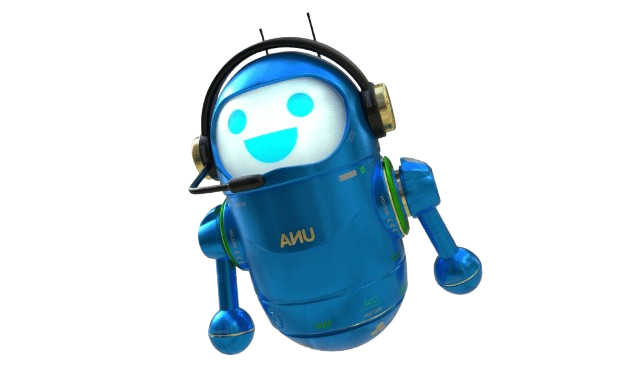
Our live timetables classes span the NSC, CSEC, and City and Guilds curricula. Our lessons are structured for high school students on each of the three learning pathways.
Get familiar with the areas of the platform related to you and increase your knowledge on how to perform various actions or get the information you seek.
This is a list of articles where common questions tend to occur.
Can’t find the answer you’re looking for? Send us a ticket and we will get back to you.
Submit a Ticket